 Liz Roten, 2021
Liz Roten, 2021I made a pretty neat header image for this site using raster data from my Square Lake Master Plan Update project.
library(sf)
library(ggplot2)
library(dplyr)
library(Cairo)
Download regional park geography from Minnesota Geospatial Commons.
## base geometries -------------------------------------------------------------
temp <- tempfile()
download.file("ftp://ftp.gisdata.mn.gov/pub/gdrs/data/pub/us_mn_state_metc/plan_parks_regional/gpkg_plan_parks_regional.zip",
destfile = temp
)
square_lake <- sf::read_sf(unzip(temp, "plan_parks_regional.gpkg")) %>%
filter(STATUS == "Existing") %>%
filter(PARKNAME == "Square Lake") %>%
group_by(PARKNAME, AGENCY) %>%
sf::st_union() %>%
st_as_sf() %>%
st_transform(4326)
fs::file_delete("plan_parks_regional.gpkg")
I refined contours.RDS in my previous project. The data come from MnTOPO, a web application for viewing, printing and downloading high-resolution elevation data for the State of Minnesota that was collected using LiDAR technology. I only needed data from a small area, so I drew a polygon over my study area using MnTOPO.
# load 3 meter contours over the Square Lake area
contour <- readRDS("contours.RDS") %>%
st_transform(4326) %>%
sf::st_crop(xmin = -92.7854633,
ymin = 45.1497518,
xmax = -92.8007197,
ymax = 45.1568488)
Generate plot with {ggplot2}.
ggplot() +
geom_sf(
data = contour,
color = "gray75",
lwd = 0.2
) +
theme_void()
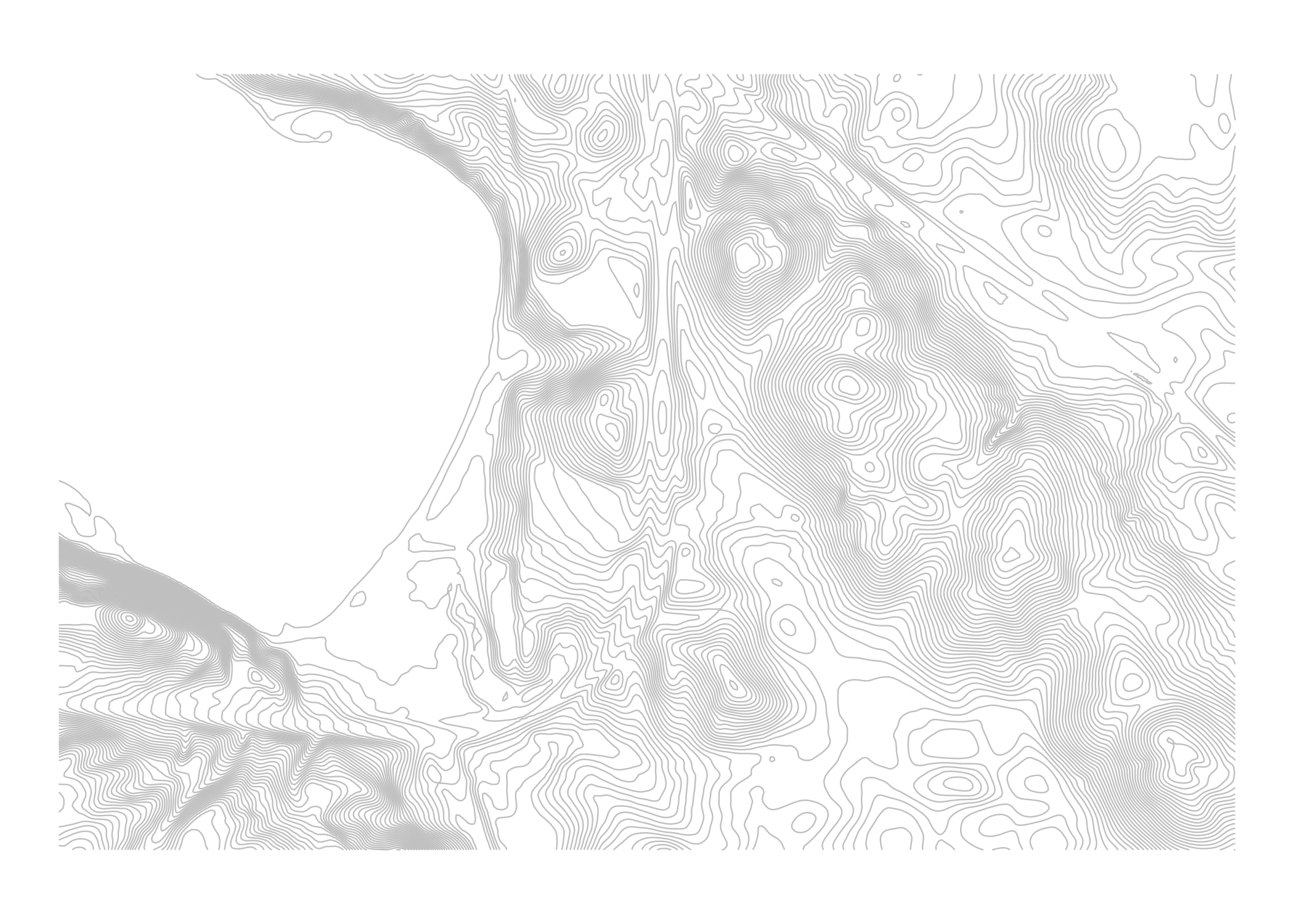
Finally, save the plot as a PDF and open it in Adobe Illustrator for modifications.
Cairo::CairoPDF(file = "contours.pdf",
onefile = TRUE, width = 12, height = 10, bg = "transparent")
ggplot() +
geom_sf(
data = contour,
color = "gray75",
lwd = 0.2
) +
theme_void()
dev.off()
I adjusted the background and finessed the positioning so it would display like I wanted it to on my home page. Here is the final product.
